1

 iPhone Photo Orientation Wed Oct 05, 2016 7:50 am
iPhone Photo Orientation Wed Oct 05, 2016 7:50 am
Gaz
Life time member

Hi All, I've noticed lately a couple of comments about photo orientation when posting photos taken on an iPhone.
I use an iPhone to take my photos and used to have this trouble as well. Here is my method which involves only trial and error and no technical knowledge on my part.
When posting I usually load the photos taken on the iPhone to servimg.com directly from the phone and then use my computer to write the post and insert the photo links from the hosting site purely for the convenience of using a full size screen and keyboard. I noticed on the servimg.com site that some of these uploads were the correct orientation and others were not and I could not work out why.
After lots of attempts at other ways of fixing this I happened upon the following;
1. Upload your photo to the hosting site and check the orientation. I have found that if it is right at servimg.com then it will be right when you use it in a post.
2. If the orientation is wrong, go to your photo library on the iPhone, select the photo then go to Edit, select the rotation tool and turn the photo 90deg then save it.
3. Go back into the photo library and select it again and then Edit, rotating it all the way around to where it should be (even if that is back to where you started) and save it again.
4. Now upload it to servimg.com again and it will be in the right orientation. Delete the original image on servimg.com and use the new one in your post.
This method has always worked for me since I found it and although it seems like a lot of mucking around, once you've done it a couple of times it only takes a few seconds. I find it less trouble than importing the image into a full blown graphics program on the computer and manipulating it there and exporting.
Also I do not use the "insert image" tool in the tool bar to load photos into my posts. I open two windows on the computer, one on servimg.com and the other on the Forum. To insert a photo I click the "links" link under the photo on servimg.com, highlight the "image" link in the BB Code section, then Control C to copy. Move over to the Forum window and paste the link using Control V where you want the photo in your post. I always then hit "preview" which brings the photo in.
Maybe this will help some members or it may only work for me. Good luck.
Cheers
I use an iPhone to take my photos and used to have this trouble as well. Here is my method which involves only trial and error and no technical knowledge on my part.
When posting I usually load the photos taken on the iPhone to servimg.com directly from the phone and then use my computer to write the post and insert the photo links from the hosting site purely for the convenience of using a full size screen and keyboard. I noticed on the servimg.com site that some of these uploads were the correct orientation and others were not and I could not work out why.
After lots of attempts at other ways of fixing this I happened upon the following;
1. Upload your photo to the hosting site and check the orientation. I have found that if it is right at servimg.com then it will be right when you use it in a post.
2. If the orientation is wrong, go to your photo library on the iPhone, select the photo then go to Edit, select the rotation tool and turn the photo 90deg then save it.
3. Go back into the photo library and select it again and then Edit, rotating it all the way around to where it should be (even if that is back to where you started) and save it again.
4. Now upload it to servimg.com again and it will be in the right orientation. Delete the original image on servimg.com and use the new one in your post.
This method has always worked for me since I found it and although it seems like a lot of mucking around, once you've done it a couple of times it only takes a few seconds. I find it less trouble than importing the image into a full blown graphics program on the computer and manipulating it there and exporting.
Also I do not use the "insert image" tool in the tool bar to load photos into my posts. I open two windows on the computer, one on servimg.com and the other on the Forum. To insert a photo I click the "links" link under the photo on servimg.com, highlight the "image" link in the BB Code section, then Control C to copy. Move over to the Forum window and paste the link using Control V where you want the photo in your post. I always then hit "preview" which brings the photo in.
Maybe this will help some members or it may only work for me. Good luck.
Cheers
__________________________________________________
Gaz
1990 K75 6427509; 1987 R80G/S PD 6292136; 2010 G650GS ZW13381;











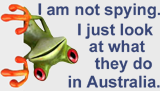
 1986 k75, 1985 K100rt,
1986 k75, 1985 K100rt, 