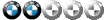1

 Instrument LEDs agailean off n Mon May 21, 2012 7:33 am
Instrument LEDs agailean off n Mon May 21, 2012 7:33 am
Guest
Guest
Sorry if I'm boring everyone, but I've been reading some of the threads on this topic and I am now a bit confused. My Spanish is rubbish so although that thread looked interesting, I had no idea in the end except for the obvious pictures. Some people say the leds are the best thing since bottled beer, others say the original candescent globes are the mozzie's cozzies?
I have 3 instrument clusters. I recently swapped one over as the odometer and tripmeter on the one that came with the bike carked it. I did a straight swap, only to discover the same problem. Then riding about Brissie the other night, I found the backlights to be very dull. Sitting here this evening, I decided to pull apart the original cluster....something which took more than an hour, as the PO had sealed it with Silastic...( Ok...condensation was never a problem). It will take another hour or so to clean off all the flakey bits...but now that it IS apart...I want to do something about the background lighting. The other warning lights are fine....just the dull green backlighting.
So what do I do? Can you just grab the Leds from Dick Smith? Should I just put new 'white' bulbs in?
Yours unilluminatedly.
Sean.
I have 3 instrument clusters. I recently swapped one over as the odometer and tripmeter on the one that came with the bike carked it. I did a straight swap, only to discover the same problem. Then riding about Brissie the other night, I found the backlights to be very dull. Sitting here this evening, I decided to pull apart the original cluster....something which took more than an hour, as the PO had sealed it with Silastic...( Ok...condensation was never a problem). It will take another hour or so to clean off all the flakey bits...but now that it IS apart...I want to do something about the background lighting. The other warning lights are fine....just the dull green backlighting.
So what do I do? Can you just grab the Leds from Dick Smith? Should I just put new 'white' bulbs in?
Yours unilluminatedly.
Sean.