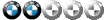1

 K100LT radio remote Wed Apr 08, 2020 7:27 pm
K100LT radio remote Wed Apr 08, 2020 7:27 pm
DiverPete
active member

Still restoring my lovely 1991 K100LT, but not back on the road yet.
I'm looking to find out how the radio remote works on a 1991 K100LT, specifically what the little LED does.
My original BMW cassette play ist kaput, so I am replacing it with a newer Pioneer radio (that is equipped for "wired remote").
I believe that I can make an interface to connect the original K100LT radio remote to the newer Pioneer, so I can operate volume and two other functions, eg scan or preset up or down.
The interface electronics are relatively simple, just a few specific resistors etc. I can post details when I get it working if anyone is interested.
So on the original LT radio remote,
does the LED light up as soon as the radio is switched on, or
does it light up when a remote button is pressed, eg Vol+ etc
Or if it does something else could someone video what it does perhaps?
Thanks in advance.
PS if anyone wants the original BMW cassette radio for parts let me know. I am in Australia
I'm looking to find out how the radio remote works on a 1991 K100LT, specifically what the little LED does.
My original BMW cassette play ist kaput, so I am replacing it with a newer Pioneer radio (that is equipped for "wired remote").
I believe that I can make an interface to connect the original K100LT radio remote to the newer Pioneer, so I can operate volume and two other functions, eg scan or preset up or down.
The interface electronics are relatively simple, just a few specific resistors etc. I can post details when I get it working if anyone is interested.
So on the original LT radio remote,
does the LED light up as soon as the radio is switched on, or
does it light up when a remote button is pressed, eg Vol+ etc
Or if it does something else could someone video what it does perhaps?
Thanks in advance.
PS if anyone wants the original BMW cassette radio for parts let me know. I am in Australia